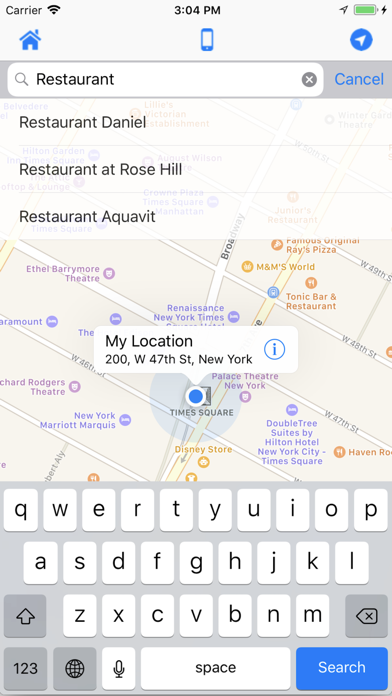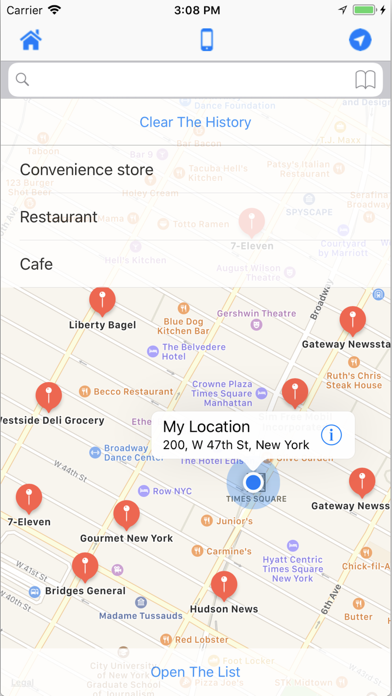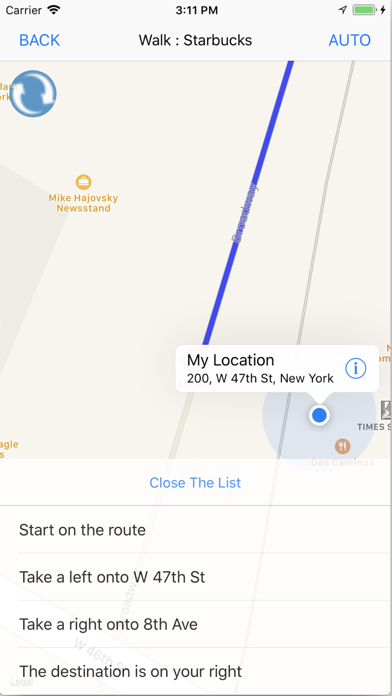"Im here" is a free map application with easy operation.
Equipped with a navigation function to the destination from the current location or the input start point.
With a simple operation, you can check not only the route from your current location, but also the detailed route from the input start point to the destination in advance, so it is very convenient!
Only iPad version can be displayed horizontally.
◆ Route for each means of transportation can be selected:
· By tapping the transportation mode display button or the place name of the list, the route of each transportation method (walking, car etc) is displayed in order.
◆ Navigation function installed:
- You can also transition to the navigation screen by tapping the navigation button or by long pressing the place name in the search result list.
· The navigation function is displayed in list form at the point where the direction changes, and you can check the way from the current location by tapping that point.
· During navigation, tap the update button on the upper left to update the route from the current location you are moving.
◆ Automatic navigation function installation:
After transitioning to the navigation screen, when you tap the "AUTO" button in the upper right corner, automatic navigation with instruction indication popup at the corner and voice announcement (earphone OK) starts. Tap "OFF" to exit the automatic navigation mode.
As the map scrolls in rotation according to the direction in which you are walking, depending on the way you are walking, it will not be said "Which way are you heading?", You can go smoothly to your destination .
Also, in the case of the automatic navigation mode, even if you are using other applications, even if you turn off the screen, you are updating your location information so you will announce with an announcement when you reach the corner.
In other words, if you are walking with earphones inserted, the iPhone will tell you which way you can go next, even if it is in your pocket.
※Caution
Since the automatic navigation mode is always functioning to update the current location information, the battery consumption increases. If you do not use it, turn it off, please close the application and be careful not to waste the battery.
◆ Direct calling to the search result phone number:
· Equipped with call function from search result annotation.
You can call the store directly from this application.
◆ SNS / memo posting function:
You can post to SNS (Twitter, LINE, Facebook, etc.) and memos from the current location button.
Depending on the app, you can also post images.
◆ With search word history function:
· When you tap the BookMark button on the search bar, the history of the word searched up to now is displayed in list form below the search bar.
It is now possible to search by selecting the word selected from the list.
· The history data can be deleted all in the history by tapping "clear history" button displayed in the list.
You can also delete any word individually by swiping each history word to the left.
※ The maximum number of history words saved is 30 cases. If it exceeds 30, the oldest search word will be deleted.
◆ Search word complementing function (Available for iOS 9.3 and above):
· As you enter the search word, data close to the word you are entering is displayed in list format under the search bar.
It is now possible to search by selecting the word selected from the list.